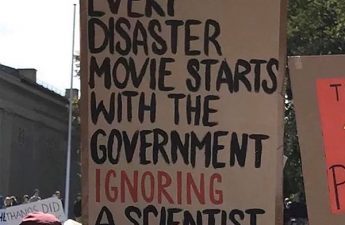Why a large format job should never be submitted in PDF unless specifically requested and you know what you are doing
Almost every professional design application has the ability to export or save as a PDF file and some large format printers actually request PDF files for final output (very limited number). However, it is my opinion that PDF files are a poor way to send a file to press because many designers have not prepared the file correctly prior to saving as PDF.
Let me explain.
There are so very many people on this planet that you can hire as a graphic designer it boggles the mind. Each person available has a unique background and level of experience that will dictate how a file is prepared. But, when you get down to print requirements, you would be surprised that most designers just don’t read the printer instructions, especially when it relates to large format output, which is very unique. Every vendor will have specific requirements for file submission and many designers don’t pay attention to this when performing the job. Rather, they just prepare a file in the manner they are accustomed to and then send it along to a printer without any second thought. Often the result is a disaster that requires an additional file submission. And if time is tight, that can lead to dissatisfaction for all parties involved.
I’ve seen thousands and thousands of files prepared by other designers over the years and no one prepares them the same. Some designers will be very detailed and follow the standards of the industry while others will simply do what they know (which can be very little) and ignore basics because it just looks good on their computer screen. However, when you finally get these files to press you see the differences. And, from my experience, most “designers” are not experienced enough to be employed.
PDF files are a great way to send compressed files. The PDF packages everything in a single file with fonts and images that you can open and view anywhere. But, if the back end file preparation was not done correctly, the print result of that PDF will suffer. You may see a perfect layout on your computer screen and think the file is fine. But when the file is sent to the press, the end result will all of a sudden show raster effect errors, resolution errors, color changes, bleed concerns, sizing differences and so on. In the large format printing world, this can often mean a terrible looking graphic. What may not show up on a small single page layout on your computer screen, will always show up in a huge manner on a large format print.
One of the problems here is that first sentence I typed in the article; IE: applications have the ability to save as PDF. MS WORD can save as a PDF. You can export a web page as PDF. Some people think that you can design graphics in WORD. I’ve seen files submitted by what was supposed to be a professional designer that I was able to determine came from a WORD file just by looking at the properties of the file. When these issues are so evident, you begin to see where this is headed.
So many design applications exist but few are truly professional applications. An example is a PDF from the Corel DRAW suite of software. I’ve received many PDF’s from that application only to find that it will break up the raster images into small rectangular sections. When viewed on your computer screen you don’t necessarily see those breaks but, when it prints, the breaks become large grid lines. Some software doesn’t export well into PDF.
Even Adobe software has issues saving as a PDF. Sure, a basic vector file can be saved as a PDF and it is fine (assuming you either have the font used, or the font was converted to outlines when text it used). But throw in a raster image, not prepared to the right size or dimension in Photoshop first, and you end up with something unusable, whether it was prepared in Illustrator or InDesign for the layout. I had a file once that was supposed to print at 10ft wide by 8ft tall and it was submitted as a PDF from Illustrator. The client insisted that was all they could provide and the designer was sure it would work. A quick analysis of the layout though found that the raster image was a small 2”, 300ppi file blown up to 10ft wide in Illustrator simply by scaling it. The designer had no concept of how to work with resolution and how scaling worked. They just looked at what they saw on the computer screen and thought that was enough because the overall measurements were set in Illustrator. The designer didn’t think to zoom in to 100% to see if there was a resolution problem. If I had printed that file it would have been a disaster. And, when I asked the client to submit a new file due to the error, I was of course told that this shouldn’t be necessary since the designer assured them the file was fine. Again, levels of experience and education will always interfere with how a file is prepared.
Another example is a file prepared in Illustrator almost perfectly and sent as a PDF but the designer didn’t actually have the image embedded to the PDF. Though you can see the image, when you open it in Illustrator, the file isn’t there. So if any minor imperfections are visible, you no longer have the source file to manipulate by unembedding it. Another drawback of Adobe file prep to PDF.
Or, you will receive a file prepared from InDesign but for a job that needs several individual parts. The designer will send a PDF export of a multipage layout from InDesign. Though each page may be prepared to correct dimensions and possibly even have raster images embedded, there isn’t a way for the pre-flight team to properly check the file unless it is individual pages. And InDesign has similar issues to Corel DRAW regarding raster image exporting to PDF.
Yes, I have received PDF files that were done correctly and were accepted even though I had rules to the contrary. But that was very rare. In fact, in the last 16 years, I would say I received 16 files that were acceptable out of about 35,000. These are not good odds, just one per year. Why are designers not reading requirements or knowledgeable on the fine points?
Anyway, this is more of a venting article than an educational one. What it boils down to, beginning with my requirements article, is that PDF’s just cause too much trouble. Native files are the way to go. Send me your native layout file, along with your linked source files of vector and raster, and I’ll be able to let you know instantly where the issue is should there be one. In most cases I will simply fix the issues on my end instead of asking you to do so as that will save time (if possible). Send me a PDF file and I’ll just probably tell you to RTFM as my sub-header says in this blog :-). If your printer asks just for PDF’s, make sure your designer follows all of the other rules first before exporting that final PDF. In the end, a PDF should be seen as nothing more than a visual ZIP file. If the contents are correct, you are fine. But if the contents were not complete, the ZIP cannot be decompressed and used.